-
After recording enough samples, train your model by Pressing
T.Hint
At any time outside of terminal, by pressing
Por clicking onConsoletab, you can access the results of running train scripts in terminal.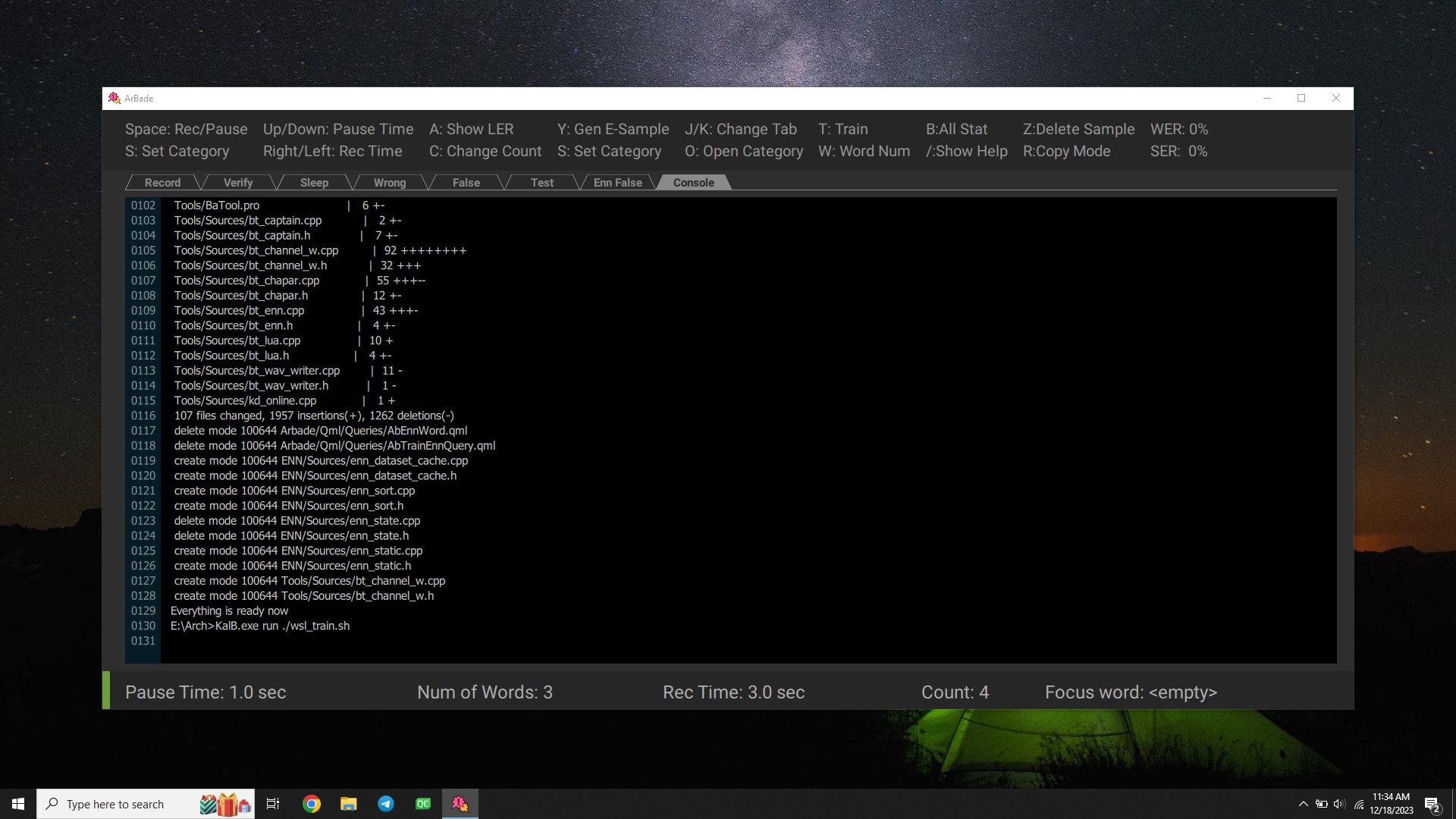
-
Wait for
Generate Enn Sampledialog to show up, this could take a while. SelectNoin the two following dialogs.Hint
Generate Enn Samples is only required for training neural network. If you are a newcomer you can skip this for now. Next dialog is also only used in advanced mode. So you should be fine skipping both of them as mentioned. To learn more about these two features please checkout Advanced Training.
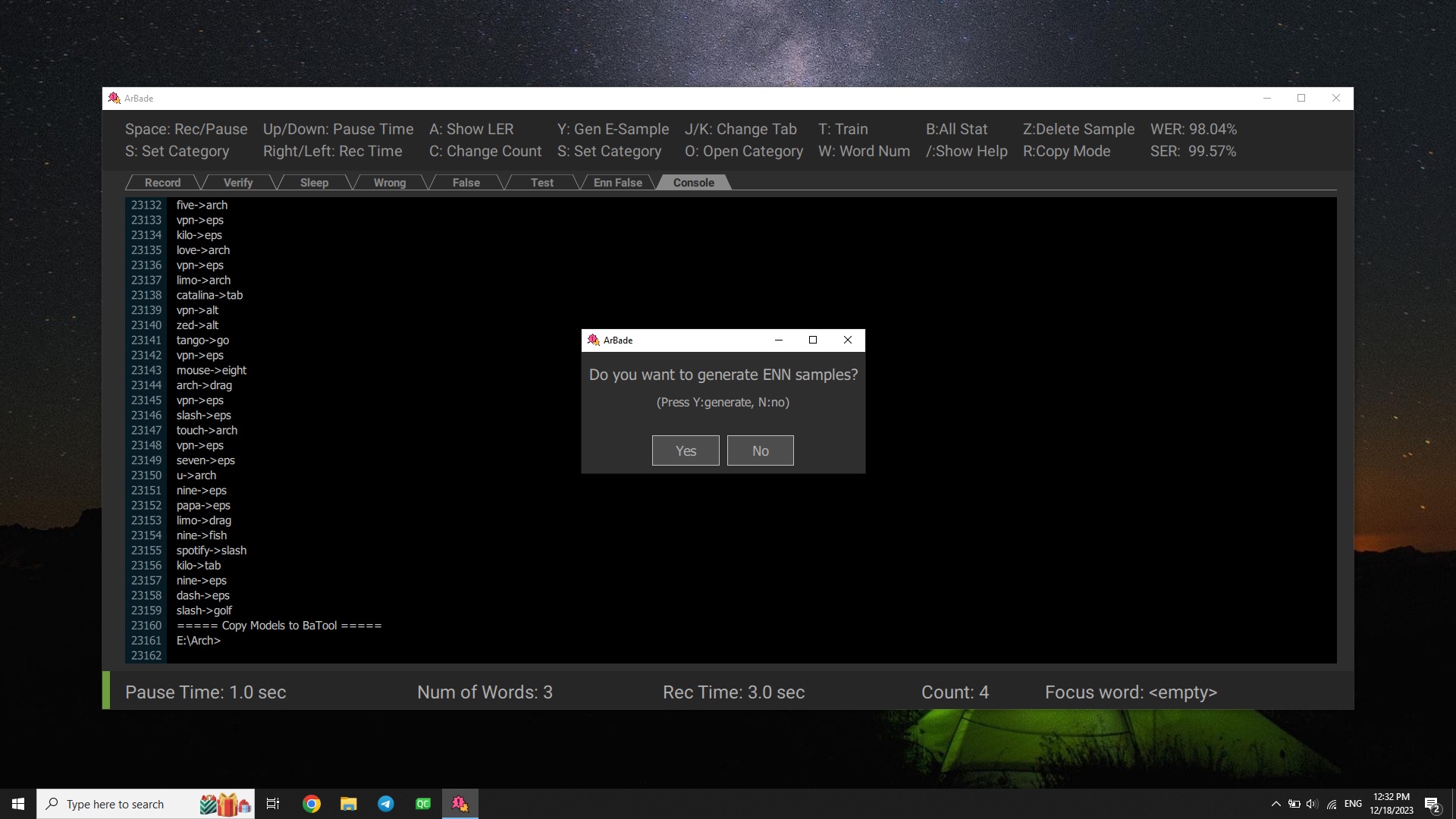
-
Congrats! Your model is now ready.