How to Start
Assuming you trained a model, From the start menu search for Benjamin-ASR and open it. Enter your license key if asked. A bar should appear on top of your screen. you can start talking and the software will execute your commands. In the following you will learn more about this topbar.
Topbar
Topbar is like PolyBar, it manages different workspace, shows system status and speech detection output.
- Workspaces: you can switch between 6 workspaces showed with different icons.
- Word detection output: raw result of voice engine.
- Date and time
- Music widget: Pause/play music or go to the next/previous track.
- CPU usage
- Speaker: By clicking on this icon you can alter between speaker and headphone. By scrolling you can increase/decrease the volume.
- Focused application
- System status: Shows if system is running or sleeping or halted.
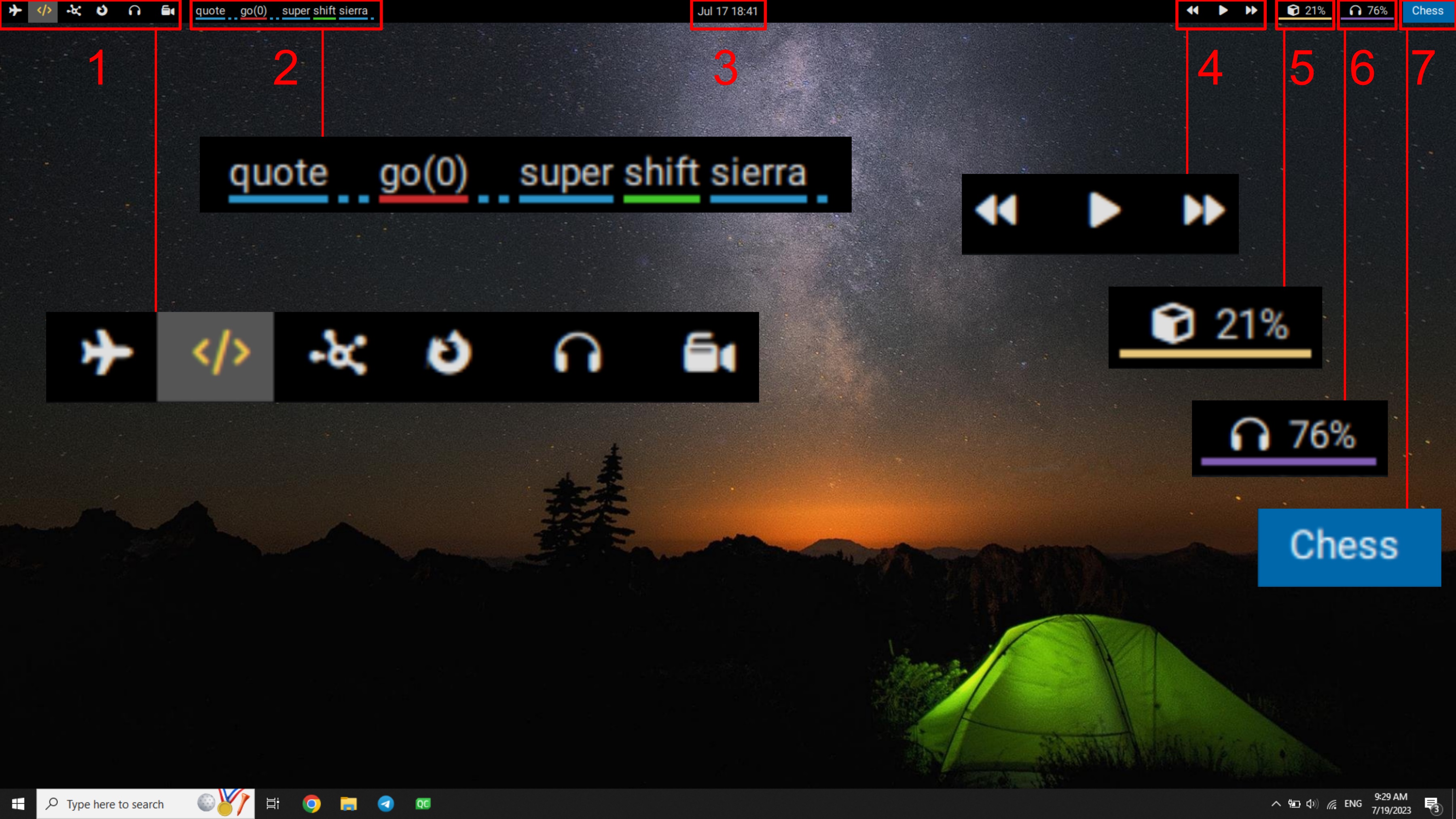
The underline color of each word is set by neural network and it's sorted from top to bottom based on the confidence level of detection: (High / Mid-High / Mid-Low / Low)