Controlling Mouse
Chess
Chess is a system to select a very fine point on screen and run an action on it. You can see a showcase down below. To learn more about what action you can run on chess ckeck the command table below.
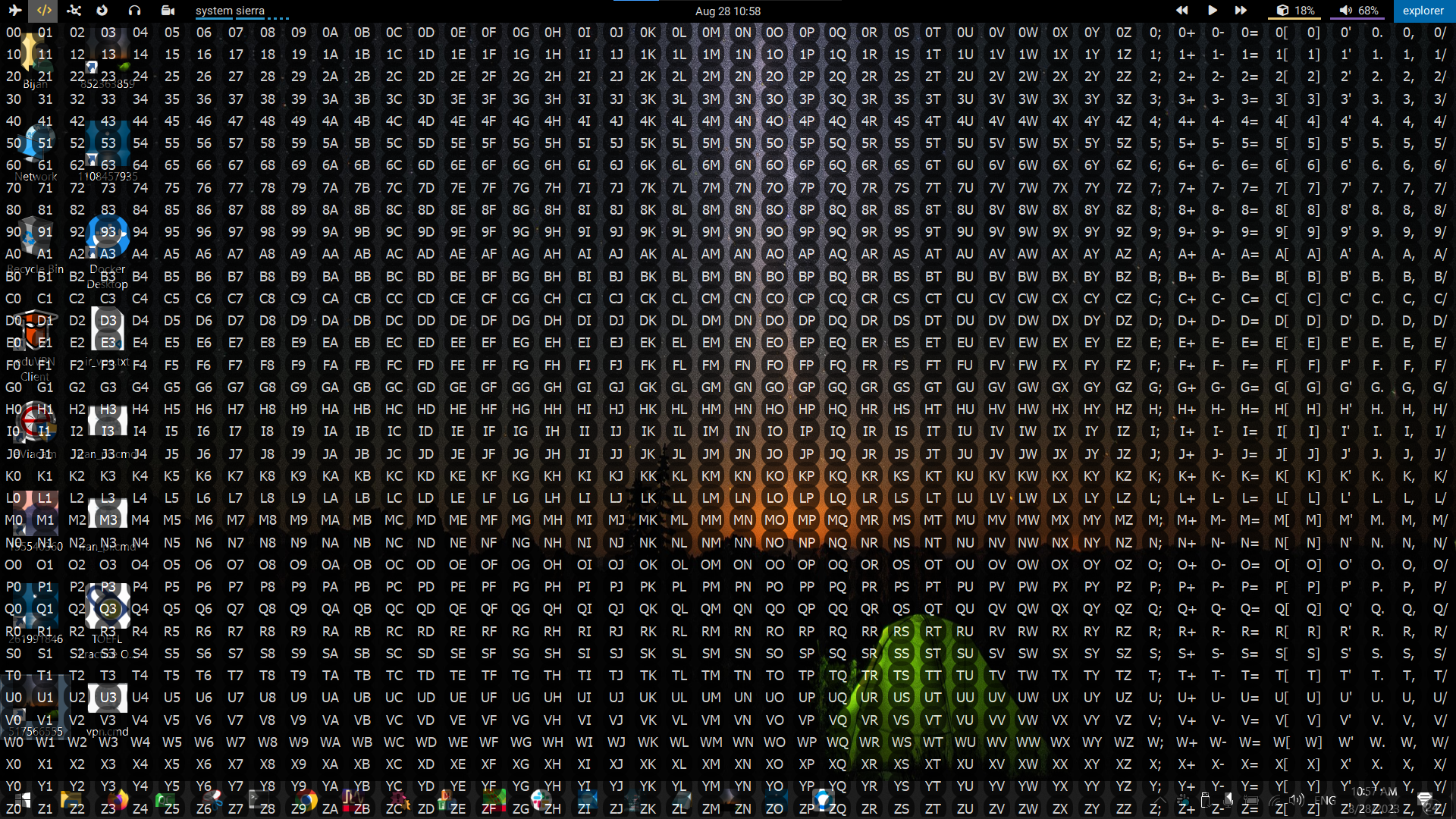
| Command | Action | Command | Action |
|---|---|---|---|
kick |
Left click | System Double |
Double click full screen |
Side |
Right click | System Drag |
Drag between two points full screen |
Double |
Double click | System Kick |
Left click full screen |
Touch |
Left click persistent mode | System Select |
Select text between two points |
Drag |
Drag between two points | System Side |
Right click full screen |
System Charlie |
Left click on second monitor | System Sierra |
Take screenshot and put it in clipboard |
System Touch |
Persistent mode full screen |
Firefox
For browsing web and reading documents(PDF) in firefox we offer continuous scroll. It allows easy scroll with a fixed scroll speed on a page. This can be done by using the following command. At any moment during continues scroll you can change speed by saying a number from 0x0 to 0xF.
| Command | Action | Description |
|---|---|---|
Dive |
Continuous Scroll Down | In Firefox with extension enabled |
Sky |
Continuous Scroll Up | In Firefox with extension enabled |
Dive <Num> |
Continuous Scroll Down | Num will define the speed |
Sky <Num> |
Continuous Scroll up | Num will define the speed |
Mouse Commands
| Command | Action | Description |
|---|---|---|
Mouse Left |
Left Click | Without move |
Mouse Right |
Right Click | Without move |
Mouse Mike |
Middle Click | Without move |
Mouse Raise |
Scroll Up | Without move |
Mouse Down |
Scroll Down | Without move |
Front <Num> |
Scroll up <Num> times | Move to Center |
Last <Num> |
Scroll down | Move to Center |
Mouse Papa |
Primary monitor | |
Mouse Sierra |
Secondary monitor | |
Mouse Limo |
Primary monitor left side | |
Mouse Romeo |
Primary monitor right side | |
Mouse U |
Scroll Up 4 times | |
Mouse Delta |
Scroll Down 4 times | |
Mouse Golf |
Scroll Up 6 times | |
Mouse Hotel |
Scroll Down 6 times |